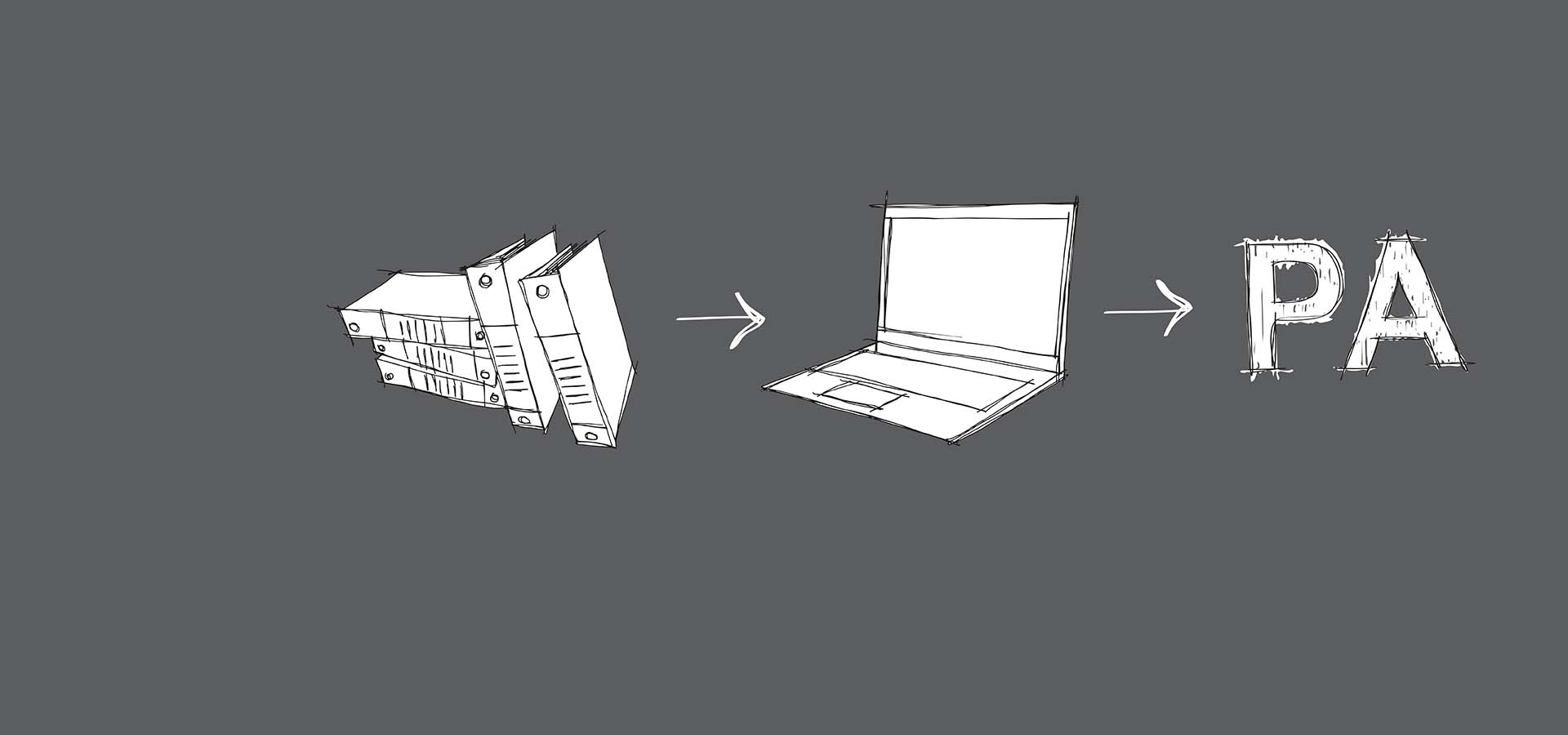
Fatturazione Elettronica PA
- Cosa? dal 31 marzo 2015 Fatture a tutta la PA in formato XML con firma digitale
- Perche? obbligo della PA a pagare solo Fatture Elettroniche
- Come? Abbiamo la soluzione per efficientare i processi !
********* GM 20111024 *********
esempio1 di checkbox
esempio2 di checkbox
esempio1 di info
********* GM 20111024 *********
You can create some beautiful content by using some simple HTML elements. The Warp theme framework offers some neat styles for all HTML elements and a great set of CSS classes to style your content. Basic HTML is very easy to learn and this small guide shows you how to use all styles provided by the Warp framework.
Here is a short demonstration of text-level semanticts. The <p> element creates a new paragraph. It will have some space before and after itself. To turn your text into hypertext just use the <a> element.
You can emphasize text using the <em> element or to imply any extra importance the <strong> element. Highlight text with no semantic meaning using the <mark> element. Markup document changes like inserted or deleted text with the <del> element or <ins> element. To define an abbreviation use the <abbr> element and to define a definition term use the <dfn> element.
Inline quotations can be defined by using the <q> element
.
The <blockquote> element defines a long quotation which also creates a new block by inserting white space before and after the blockquote element.
To define a short inline computer code use the <code> element. For a larger code snippet use the <pre> element which defines preformatted text. It creates a new text block which preserves both spaces and line breaks.
pre { margin: 15px 0; padding: 10px; font-family: "Courier New", Courier, monospace; font-size: 12px; line-height: 18px; white-space: pre-wrap; }
Use the <small> element for side comments and small print.
Here is a short demonstration of all style related CSS classes provided by the Warp framework.
Drop caps are the first letter of a paragraph which are displayed bigger than the rest of the text. You can create a drop cap using the CSS class dropcap. To emphasize text with some small boxes use <em> element with the CSS class box.
box-content.box-color.box-note.box-info.box-warning.box-hint.box-download.Use the CSS class dotted to create a dotted horizontal rule.
Create a zebra stripped table using using the CSS class zebra.
| Table Heading | Table Heading | Table Heading |
|---|---|---|
| Table Footer | Table Footer | Table Footer |
| Table Data | Table Data | Data Centered |
| Data Bold | Table Data | Data Centered |
| Table Data | Table Data | Data Centered |
Create a nice looking definition list separated with a line by using the CSS class separator.
Create a clearly arranged form layout with fieldset boxes using the CSS class box.
è la soluzione ERP, il gestionale integrato versione enterprise, risultato di esperienze consolidate.
Learn moreSoluzione Integrata GEstionale Avanzata small business, flessibile, affidabile e performante.
Learn morela nuova soluzione di Prevendita, Tentata Vendita e Consegne con tecnologie PaperLess.
Learn moreCosa ? ridati !
E' ovunque: con una connessione internet la tua azienda è sempre con te.